Godot Custom Scene Runner
A downloadable addon
Godot Custom Scene Launcher
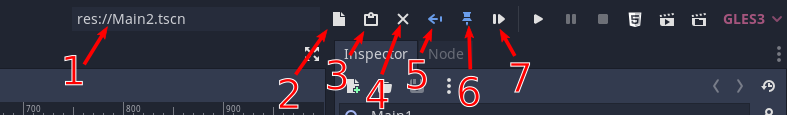
- Path of the scene that will run
- File browser to set a specific scene
- Open settings directory in OS file browser
- Clear current scene
- Hide/Show everything to the left (they are hidden by default)
- Pin current scene
- Play current scene (or press F7)\
Basic Usage
At first, using this plugin isn't different from Play Scene button (F6)).
However, by pressing the "pin" icon, you will prevent the scene from changing as you navigate to new tabs.
You can also use the "file browser" icon to navigate to a specific path.
Advanced Usage
Say you wanted to load a specific scene, but you have a custom bootstrap sequence, as many games do.
The current scene is saved into the plugin settings; you can therefore retrieve it at runtime.
- Step 1: Click the "Open Settings Directory" button to retrieve the current directory. In my case, it looks like:
"/home/xananax/.config/godot/projects/scene-runner-4b012470566bfbcf0efd40f68ef71164" - Step 2: Use the example below:
func _ready(): var project_path := "<the long directory you got in step 1>" var scene_path := CustomSceneLauncher.get_current_scene(project_path) print(scene_path)
License
MIT - Check the source & report issues at https://gitlab.com/godot-addons/custom-scene-launcher
Download
Download
scene-runner.zip 33 kB
Install instructions
Open the Zip file, move the "addon" directory to your project, then enable the plugin through project settings

Comments
Log in with itch.io to leave a comment.
Hi,
I think you only bought Gitdot yesterday(not sure).
You bought Gitdot and To Do List For Godot Yesterday.
But U didn't download it.???????????????????????????????????????????????
Are they worth it??????
Thanks!
I bought them because I trust them to be good, but I didn’t have the occasion to use them yet. I will in the next project!
There was a suggested price, so I bought them for encouragement & support. I try to always pay when I can.
Great! Thanks!